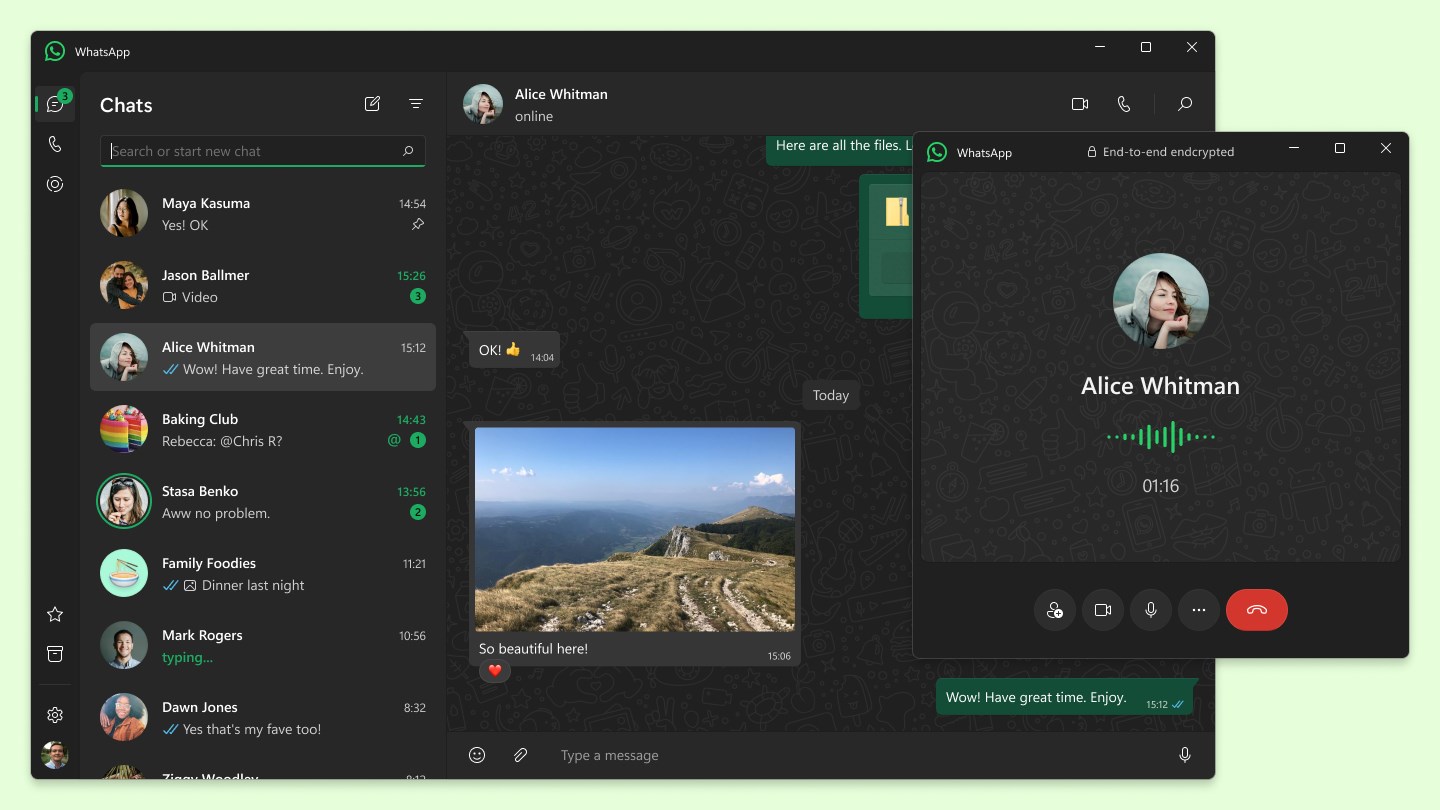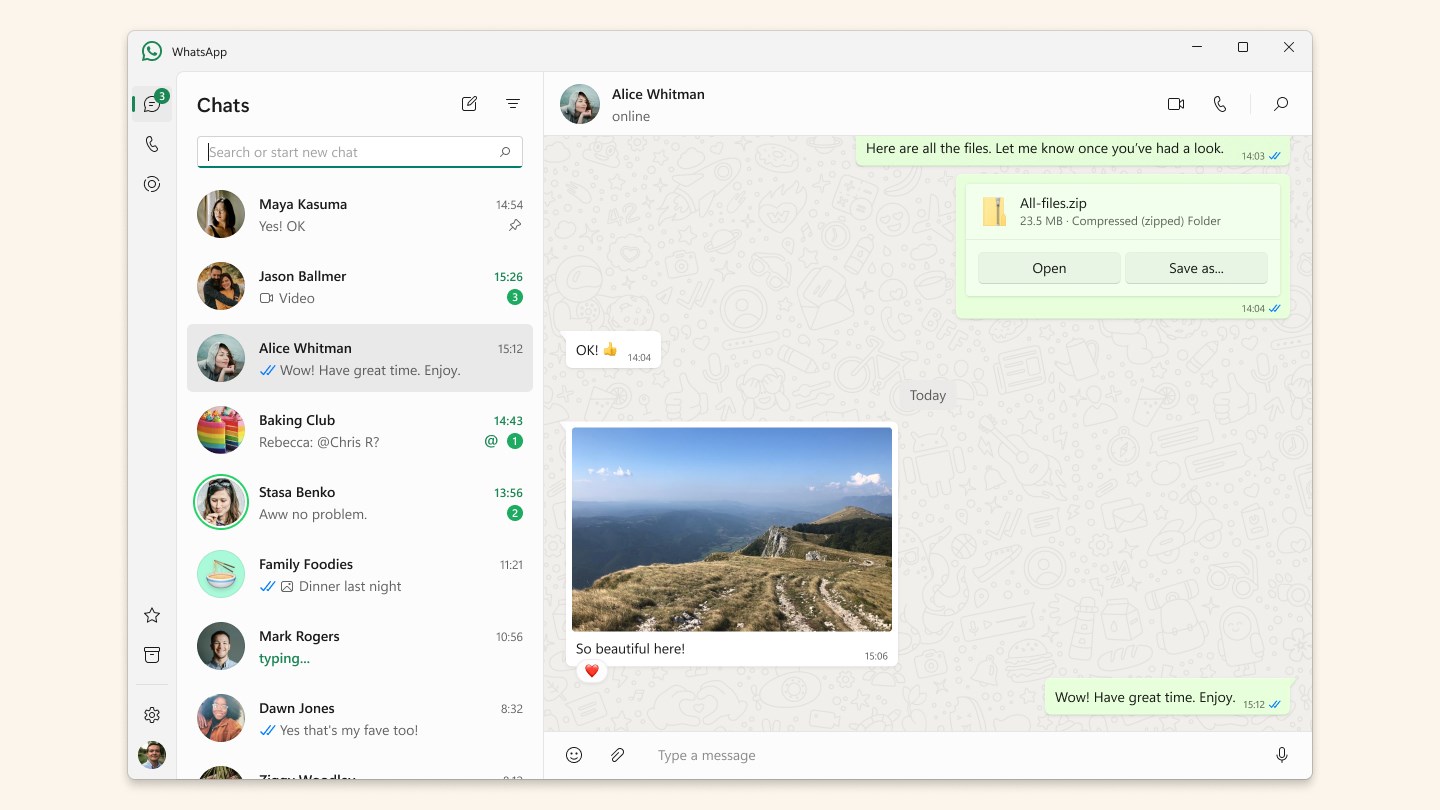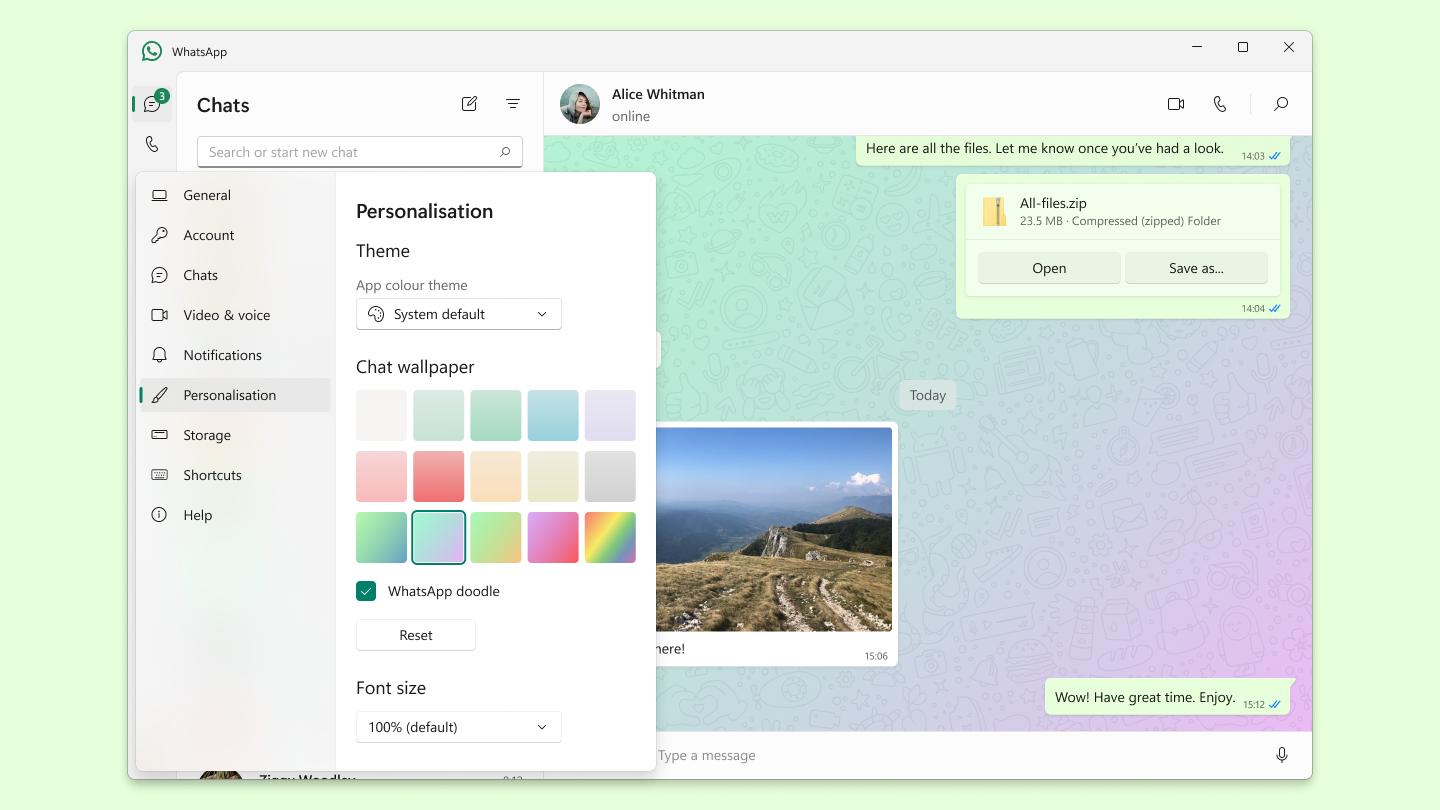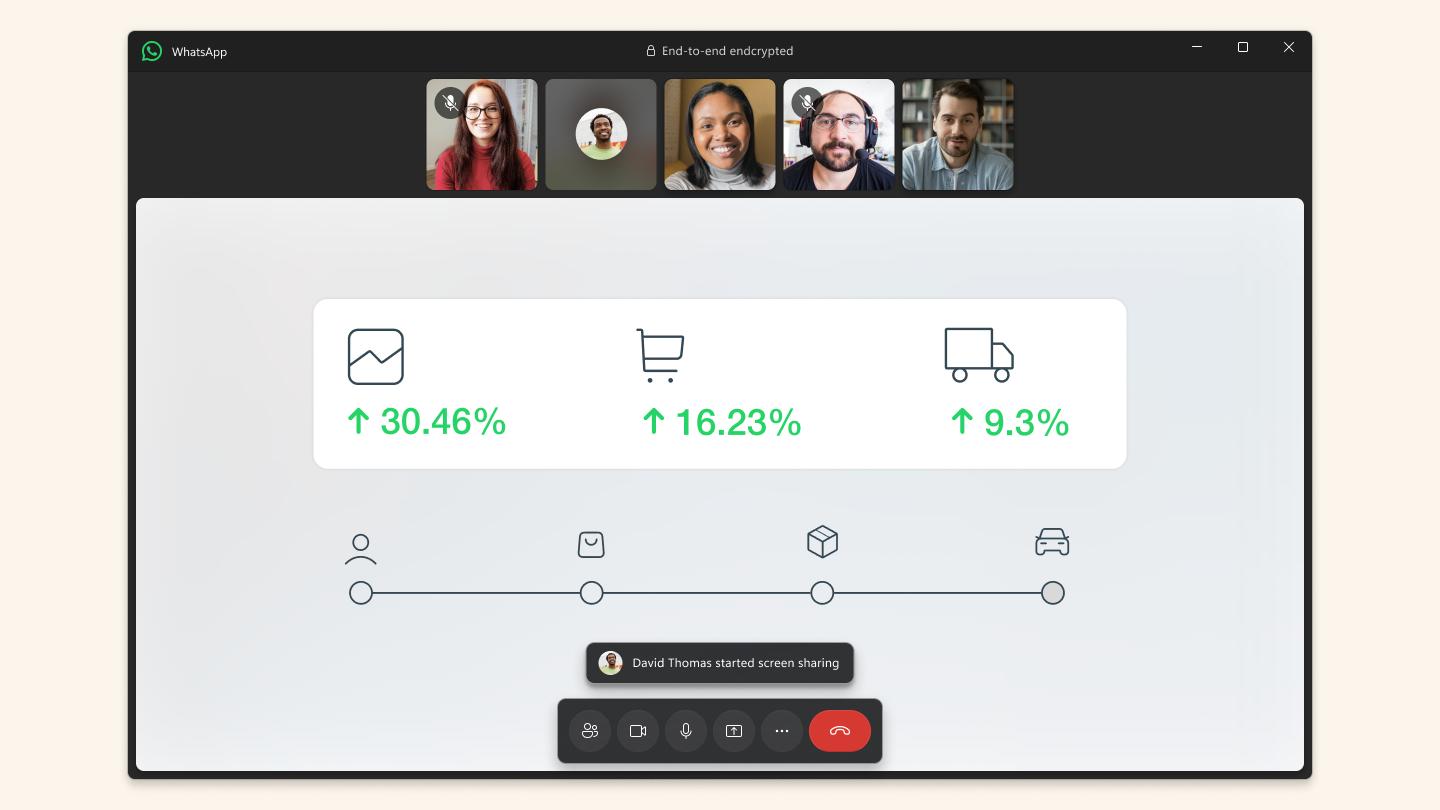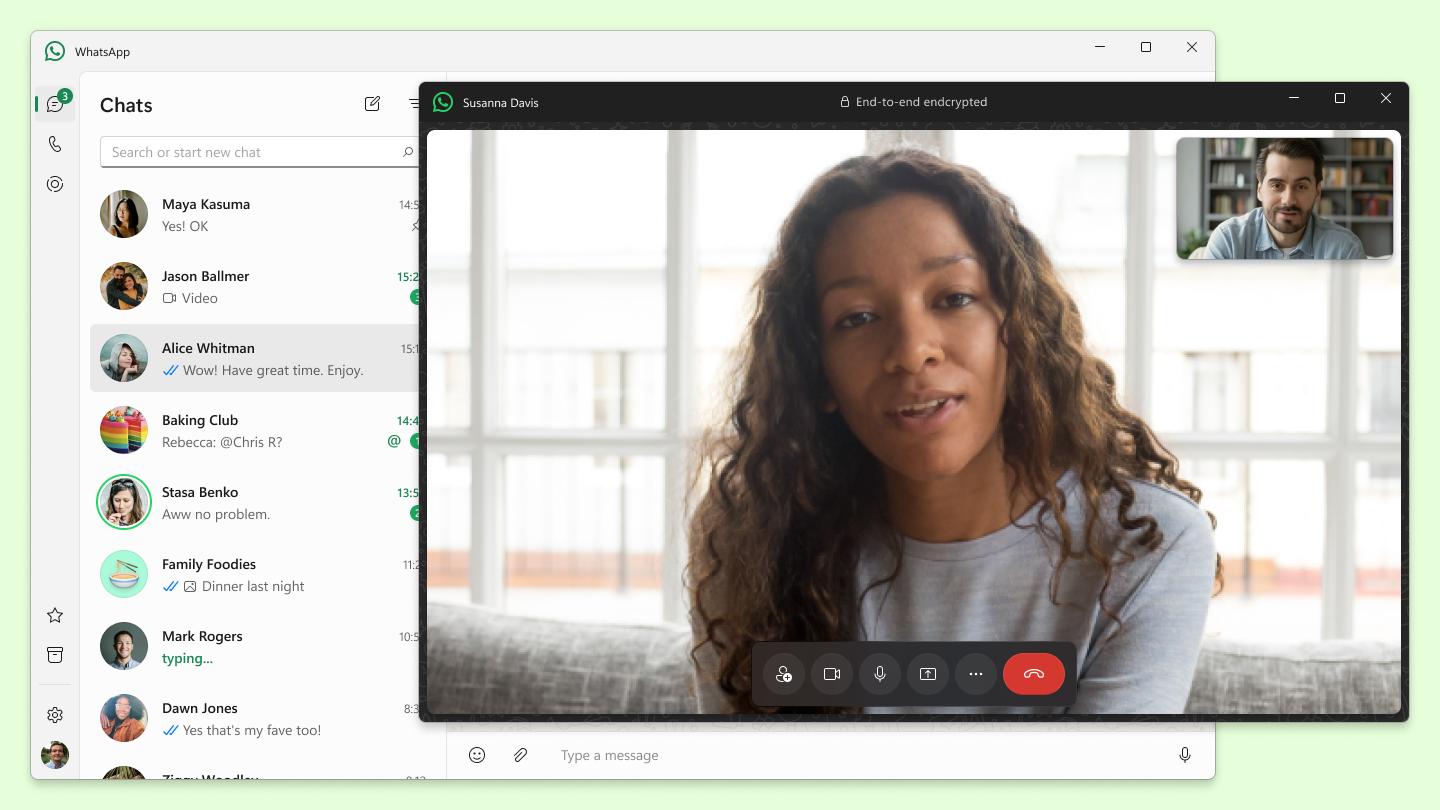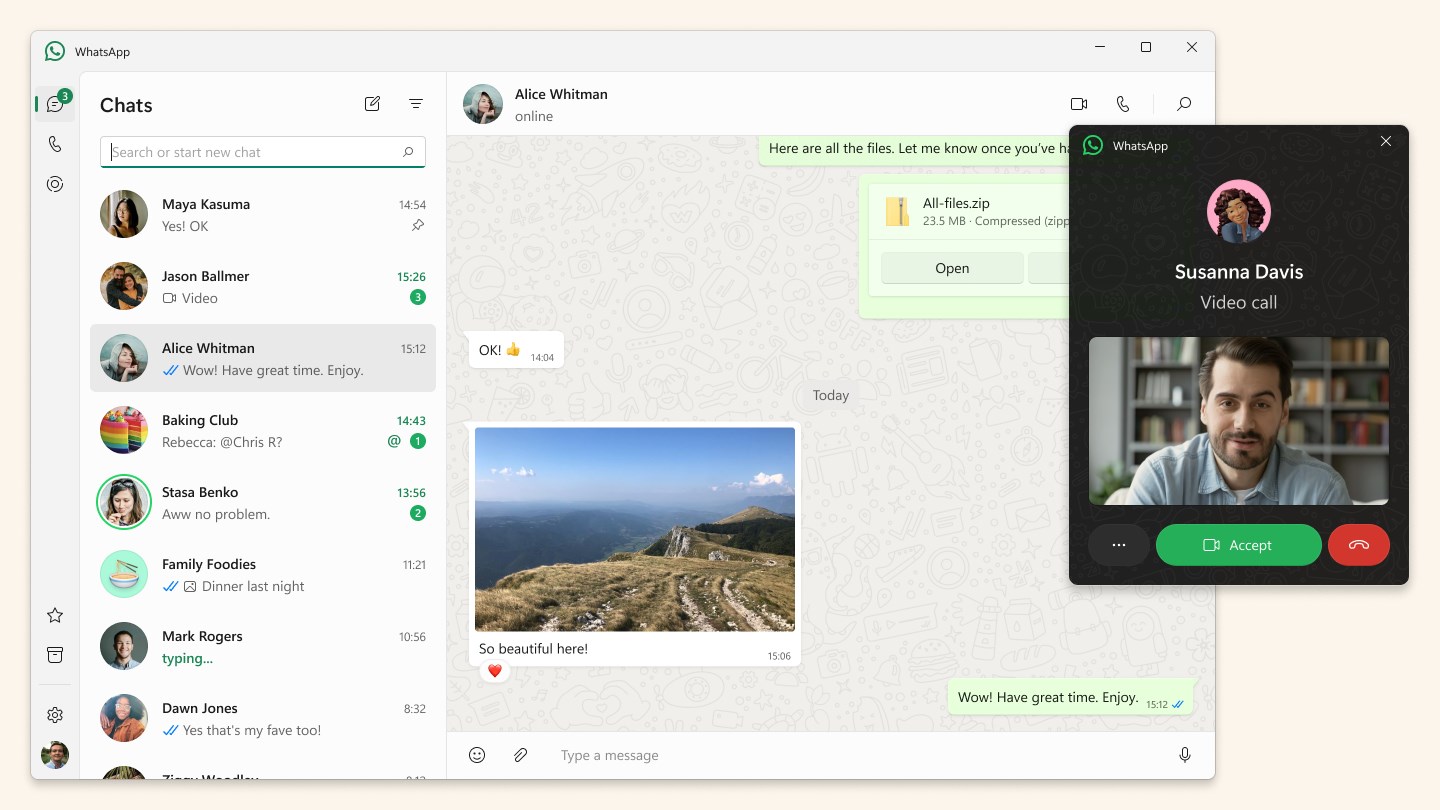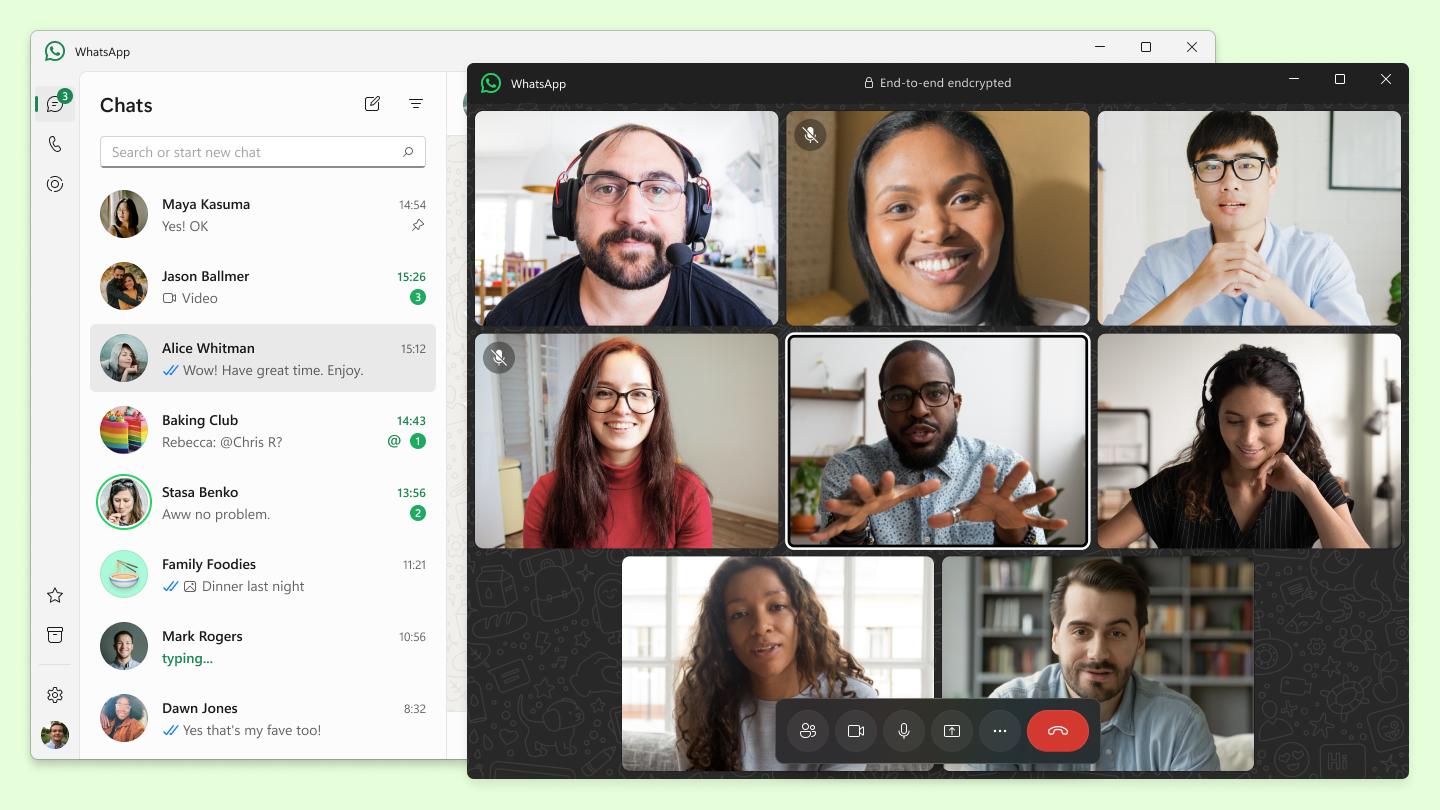Frequent questions
How can I download WhatsApp Desktop?
You can download WhatsApp Desktop from Freedown in a really easy way. From here, you can download the latest available version or any of its previous versions for free.
How do I get notifications for WhatsApp Desktop on my PC?
To get notifications for WhatsApp Desktop on your PC, open the settings, then go to notifications. There, you can check the message preview box or activate visual or sound alerts.
How do I activate notifications for WhatsApp Desktop on my screen?
To activate notifications for WhatsApp Desktop on your screen, open Menu > Settings. From there, tap Notifications to customize your alerts. Here, you can activate or deactivate silence, sounds, alerts, and message previews.
How does WhatsApp Desktop work?
WhatsApp Desktop works exactly like the Android version. Both its appearance and its functions are the same in both versions. Just scan the Windows QR code to open it on your PC.
How do I activate WhatsApp Desktop?
To activate WhatsApp Desktop, open the Android app and tap on the three dots. There, you'll find the option to link devices. After that, just scan the WhatsApp Desktop QR code.
What is WhatsApp Desktop?
WhatsApp Desktop is a version of WhatsApp Messenger for Windows. With this tool, you can chat with your contacts on your PC. The functions are the same as on Android, and the chats sync in real time.
Available For Other Platforms
Discover more apps
App for automatic computer sleep with countdown options. Easy to use.
gBurner Virtual Drive - create/manage virtual CD/DVD drives easily. Optimizes performance.
Alpha Kimori: 2D RPG with 16-bit graphics, strategic battles, enjoyable story.
Encryption program for Windows to password protect files and texts.
Tool to download, install, and optimize The Sims 2: Ultimate Collection.
GLview analyzes graphics cards for API compatibility and performance optimization.
Google Chrome theme by Obsidian for FNV fans, brown/black colors.
BestPractice changes audio file parameters for unique effects, easy to use.